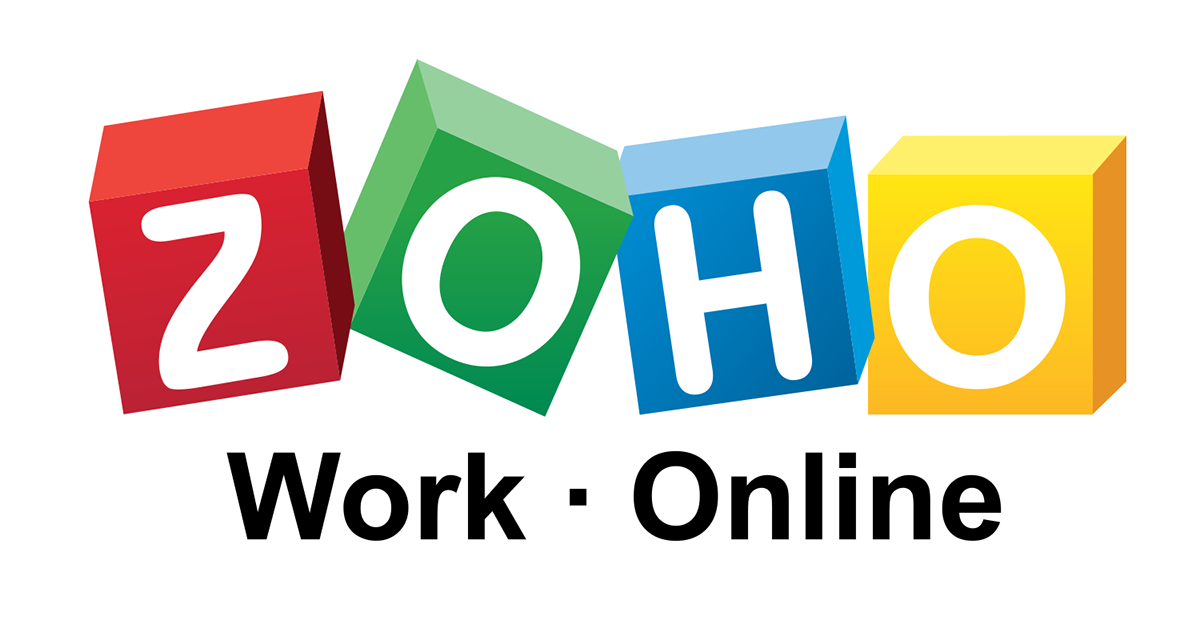“In today’s digital age, data security and compliance are crucial for any business. With Zoho Desk Consultant, you can rest assured that your company’s sensitive information is protected with a range of security features. But, as with any security measure, it’s important to have a solid understanding of best practices to ensure that your data stays safe. In this blog post, we’ll explore the top ways to keep your data secure and compliant with Zoho Desk Consultant.”
By following these best practices, you can help to ensure that your data is secure and compliant with Zoho Workplace. Remember that security is an ongoing process, and it’s essential to regularly review and update your security practices to avoid any new threats.
-
Two-factor authentication: Enable two-factor authentication for all users to add an extra layer of security to their accounts. This ensures that even if someone gains access to a user’s password, they will not be able to log in without a verification code sent to their phone.
-
Secure data at rest: Zoho Desk Consultant stores data in secure data centers that comply with various international security standards, such as SOC 2, ISO 27001, and PCI DSS. It also encrypts data both in transit and at rest.

-
Access controls: Use Zoho’s access controls to restrict access to sensitive data to only those who need it. This can include setting up different access levels for other users and teams.
-
Regular backups: Schedule regular backups of your data to ensure that it can be quickly recovered in case of any accidents or breaches.
-
Audit logs: Zoho Desk Consultant provides audit logs that allow you to track user activities, such as logins and changes to data. This can help you to identify and address any security concerns.
-
Compliance: Zoho Desk Consultant complies with various international security standards and regulations, such as SOC 2, ISO 27001, and GDPR.
-
Regular security updates: Keep your Zoho Desk Consultant updated with the latest security patches and updates. This will ensure that any vulnerabilities are addressed promptly.
-
Employee Training: Ensure that your employees know the importance of data security and the best practices they should follow. Regularly train them on security best practices and update them on new security features.
-
Use of Virtual Private Network (VPN): A VPN allows your remote employees to securely access your organization’s network by encrypting their internet connection. This will ensure that their relationship with the company’s network is secure even if the employee works from a public Wi-Fi.
-
Use of Single Sign-On (SSO): SSO allows employees to access multiple apps with just one login credential while providing an additional layer of security. This makes it harder for cybercriminals to gain access to sensitive data, as they need to crack multiple login credentials.
-
Regular Security Audits: Regularly conduct security audits to identify any vulnerabilities and address them accordingly. This will help you to stay on top of the latest security threats and ensure that your data is always protected.
-
Be prepared for incidents: Have an incident response plan in case of a security breach. This will help you to quickly and effectively respond to any incidents and minimize any damage caused.
-
Choose reliable third-party apps: When integrating Zoho Desk Consultant with third-party apps, ensure that the apps are reputable and have a proven security track record. This will help to prevent any security threats from entering your organization through these apps.

-
Use of encryption: Encrypt all sensitive data, whether at rest or in transit. This will help to protect your data even if it falls into the wrong hands.
In conclusion, data security and compliance are critical for any organization, and Zoho Desk Consultant provides a range of features to help keep your data safe. By implementing best practices such as enabling two-factor authentication, using access controls, scheduling regular backups, and training employees, you can help to ensure that your data is secure and compliant. Additionally, using VPN SSO, conducting regular security audits, being prepared for incidents, and using encryption can also help to strengthen your security posture.
It’s important to remember that security is an ongoing process, not a one-time task. Therefore, regularly review and update your security practices to stay up-to-date with new threats, and work with a partner like Yellow Monkey to ensure that you take full advantage of all the security features Zoho Desk Consultant offers. By following these best practices, you can have peace of mind knowing that your company’s sensitive information is protected and your organization is fully compliant with industry standards.